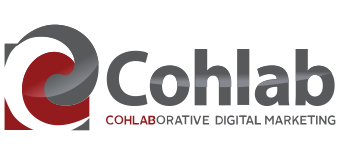Digital marketing myths continuously pop up these days, from client meetings or on ‘digital marketing myths’ lists on sites across the web.
We’ve been scouring the web for digital marketing myth lists and comparing them against beliefs our clients hold, and discovered that many of these lists have ‘myths’ which aren’t even commonly held beliefs anymore. So we set out to display some myths here that we still find prevalent among our clients, friends and family so we can provide real value in our digital marketing myths list. Enjoy, and let us know if you have questions!
1. Negative Reviews/Comments Are Bad News
We have our own proprietary review management software, so when we’re pitching this to clients they’ll often say that they need it because they have a few bad reviews they want to get rid of. We reframe the conversation right there, because bad reviews are not inherently bad for business, and in fact can help! Here’s a few ways to make that negative review or comment a good thing:
A. Opportunity To Grow
A bad review of your business is an opportunity to grow. Take the complaints the person is making, decide which hold merit and see if there is a way to address those complaints so another bad review like that doesn’t happen.
B. Evens Out Your Rating
The bad review doesn’t necessarily doom your Google or Facebook star rating. One or two bad reviews actually helps even out your stars a bit, as people tend to think the perfect 5-star rated companies might be manufacturing reviews.
C. Good PR opportunity
Responding to the review is a great PR opportunity. Take the time to really listen to the customer, and respond in a way so as to either address the issue or open up discussion on how the issue can be address. Thank them for pointing out the flaw in your system or bad egg on the staff, and encourage all customers to provide you with critical feedback. Other customers will see how smoothly you handled the review and think better of you for it.
2. Message Personalization Isn’t Possible
This myth hits home for people using LinkedIn, Google AdWords and email marketing.
A. LinkedIn
On LinkedIn, if you’re using Sales Navigator or another tool, it can feel downright overwhelming to market your business and brand at a mass scale while trying to personalize the messages. One way of doing it is to spend hours on it each day. Another way is to use software, like our proprietary myProspector, to help you create templates to contact other users which are easily and quickly personalized on a mass scale, within LinkedIn’s guidelines.
B. AdWords
In AdWords, people who are just getting used to the system might only set up a few variations of a display campaign for different geographic areas or different income brackets. But in AdWords with display ads, your ads can be personalized down to an email address, zip code (or even down to a few blocks) and in other ways. This means you can really personalize messages to fit a specific person you may know, or someone who fits a certain profile.
C. Email Marketing
Another way to personalize is through email marketing. Most email marketing solutions now allow you to segment your email lists, and it’s something you should take advantage of. For instance, if you have a list of customers from your pizza store, you may want to segment them by people who mostly order online and those who mostly order in store, and tailor different deals to them.
3. Visitor Volume Is A Key Website Metric
Visits are great. It’s nice to have people looking at your website, but volume of visits alone doesn’t mean much. In Google Analytics and other software which helps organize your website and marketing data, what you really should be looking at are the following metrics:
A. New Users
New users is a way of tracking how many new visitors have navigated to your website within a timeframe. This allows you to see if the same people are coming time and time again or if you’re able to attract new potential customers with your AdWords, social media, email marketing or other strategy.
B. Pages/Session
This is the number of pages a visitor views per session. Typically more is better, and if you’re seeing your average drop down near 1 you know people are clicking on a link to your site and then heading back out without looking anywhere else. That’s not good.
C. Average Session Duration
This is how long a visitor stays on your site before navigating off. You want to see a good amount of time here, but it depends on your industry. Adding value to the page, like more engaging or informative content, a video, a download or other things can help bring this number up, with the goal of getting them to remember your brand and feel their time was spent wisely. If the average session duration is low, it means they probably didn’t find what they were looking for.
D. Bounce Rate
The bounce rate is a measure of how many visitors leave your site after viewing only 1 page. Anything less than 70% is typically considered a ‘good’ bounce rate, so if your bounce rate is already very low it means people are finding something of value in your website!
4. Social Only Works For Select Industries
This is a big one. People feel that lawyers offices or other ‘traditional’ or ‘boring’ industries have no options when it comes to social media. It simply isn’t true, you just have to find the channel that fits your brand, and craft your strategy to how people want to interact with your service.
For instance, with a law firm, LinkedIn is a clear winner for most law firms because it helps build your reputation among the business community, no matter what kind of lawyer you might be.
Facebook might not seem like a natural choice, but it may be that people don’t want to post directly on your wall or about you, they want to find your contact information quickly and easily or drop a quick note into Facebook Messenger to see if they really need to come in for a consultation or not.
There is always a channel or strategy that will work, it just takes some time to find the right fit.
5. Visitors Won’t Convert On Mobile Devices
If you aren’t able to convert visitors into customers or sales leads when they’re using mobile devices, it isn’t the visitor’s fault for using a mobile device – it’s the content’s fault.
You need to take a look at your interface and the way people actually use your site from a mobile-first website design standpoint, and find a way to simplify your process. From reducing the number of fields to fill out in a contact form, to one click downloads for ebooks, there is a way to do it, you just have to find it.
For help figuring out how digital marketing fits into your business, and to separate fact from fiction, drop us a line.