Marketing Monday: How To Check Your Website Performance & UX
Originally Published July 2020
In this video and blog, we’ll talk about how to check your website performance and UX or user experience.
After watching this video you’ll be able to check some of your website performance benchmarks, and check on some basic information about your website, including meta data which appears in Google. Read to the end of the blog for all of the tools and tips you need, as well as when to submit your site for a live audit.
Let’s learn how to check your website performance and UX together.
Also, be sure to check out our video on “How To Check Your Website Performance & UX” if you prefer to watch rather than read.
Cohlab is a remote company, our team is located near St. Cloud, Alexandria, Monticello, and the Twin Cities. So, I chose a random company near Monticello. I actually just Googled “Monticello, MN” and found the first company to show up in search results that wasn’t a directory – i.e. Yelp – and wasn’t a government or chamber of commerce page. So we end up here, at the Monticello Pet Hospital – monitpet.com.
What Is Your Website Built With?
We want to know what this site was built with, what platform it’s hosted on, what email services they use, etc. And we can find it out with BuiltWith.com. You can learn a lot here, either about your own website if you’re a newbie, or about a competitor’s website and what they are using to run their online business.
- Analytics – Google Analytics
- Widgets – optimizing with W3 Total Cache, various WordPress plugins, Slider Revolution for the home page slider, theme is ThemePunch.
- Mobile – Viewport meta can mean the site is responsive, or at least has two sizes set up – Desktop & Mobile. iPhone/Mobile compatible means it has mobile responsiveness. But, as we can see when I change the browser size, it’s not truly responsive like we would like, it literally only has two sizes available, so content is hidden in different screen resolutions.
- Content Management System – Vetsource is an eCommerce option for vets to order prescriptions, if it’s supposed to be on the website it appears to be broken, was probably supposed to be on the Prescription Refill and Food Order Request form. WordPress is the CMS or Content Management System the website is built on.
- Email Hosting / Name Server – Network Solutions is the provider for email, and for the Domain Name Server.
- Web Hosting – Rackspace is the web host.
- SSL – SSL is from LetsEncrypt, which is a free open-source version
How Fast Is Your Website?
We want to know how fast the website is, if it’s accessible, following best practices, and giving the best experience to visitors.
You can learn a ton from a Google Lighthouse Audit, and if you have the skill you can make some good adjustments to your website based on it. This isn’t the end-all-be-all for SEO, etc., but it gives you a good technical starting point.
Performance – 52/100
- Took more than 4 seconds for the first stuff to appear on screen in this test from my computer in Central Minnesota. It took more than 6 seconds for anything to be interactive (clickable or scrollable) on the page.
- Below it shows opportunities to reduce image size, remove unused CSS or styling of the website, and eliminate some resource that might be blocking others from doing their job in a timely manner. You can dig deeper for more details.
Accessibility – 81/100
- Not so bad, it’s really three things hurting their audit, and quite small changes. Properly naming the role in the Footer, contrasting the mobile color of their “COVID-19” text, and adding alt text to one image.
Best Practices – 71/100
- one link to Flickr isn’t using HTTPS, which means you have an insecure path into the website.
- Many of the images, css, javascript, and other pieces of this page aren’t using the latest version of http released in 2015, so that needs to be updated.
- The JavaScript library used has a security vulnerability, so a new one should be chosen and worked in.
- A few browser errors came through while using Chrome, those should be resolved for all modern browser versions.
SEO – 90/100
- Links don’t have descriptive text, they just linked the words “Learn More” in two spots.
How Does Your Site Show Up In Google?
Using Google, we can use boolean search terms to run a search which will only return results showing pages, images, and PDFs from a single website. Simply type in site:montipet.com and hit Enter.
Here, you’ll be able to see every page, image, and PDF from the website which has a web address and isn’t blocked by the robots.txt file. With this, we can see all of the Meta Titles and Meta Descriptions which are automatically set to display in Google Search results.
Looking through the first page of results here, we can see that while they have manually set their Meta Titles, which is good, most are too long and getting cut off which is bad.
Meanwhile, their Meta Descriptions have not been set manually, and Google is just pulling the best text they thing they can from the webpage to fill that spot.
It would be best for them to shorten their Meta Titles while not losing their meaning, and manually decide what the alt text should be for each page individually.
How Do People Use Your Website? Can They Use Your Site?
Look At The Site. Click around the whole site, find random broken links, pages which aren’t working properly, odd spacing or weirdly shaped areas/images. For instance, on the home page I can find a few things which could be improved. I won’t talk about design here, just development and UX.
First of all, while the site is viewable from desktop or mobile, it isn’t responsive so it can look weird at some device sizes.
When I access to top menu of the site, the forms section ends up being useless, as all three form pages are blank: New Client Registration Form, Make An Appointment, and Prescription Refill & Food Order Request Form.
In the blue menu section, the Events tab also leads to a blank page. Under New Clients, Make An Appointment is a blank page, the same as from the Forms section.
In the Footer, the Pet Health Checker doesn’t actually work, so it should be fixed or removed. Also, myPetED link is broken.
Marketing Monday: How To Check Your Website Performance & UX
I hope you learned a bit about how to evaluate your website performance and UX or user design. Thanks to Monticello Pet Hospital for existing, hope you didn’t mind being our guinea pig – pun intended.
If you’d like me to run some tests on your site and check it out, either send me a message on our website/social media, or show up on Wednesday, July 29 at 1 p.m. Central Time. I’ll be hosting a Facebook live then, and I’ll be doing exactly what I just did for you, but live on your website if you so choose.
https://www.facebook.com/Cohlab/live/
Check out our other Marketing Monday videos in our YouTube playlist to help you learn how to develop your website and handle digital marketing for your company.
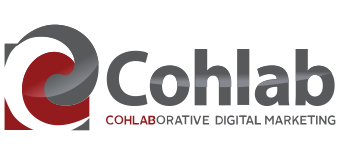





 Cohlab
Cohlab