Marketing Monday: How To Determine Your Website Budget
Originally Published September 2020
In this video and blog, we’ll talk about how to determine what kind of website budget you have.
If you haven’t purchased a website before or it’s been a decade or two, you’re not alone. After reading this blog, you’ll know how get started with determining how complex your website is, and an approximate budget.
Let’s learn about how to determine your website budget, together.
Also, be sure to check out our video on “How To Determine Your Website Budget” if you prefer to watch rather than read.
1. Website Purpose
Be honest about your high-level objectives at this point.
- Are you building an eCommerce website, where you’ll need online store integration from WooCommerce, BigCommerce, Shopify, PayPal, or another provider? How do you currently handle sales and shipping quotes? Make sure to discuss this with your website designer so they have a full understanding and can get you an accurate quote.
- Are you using your website to generate leads, and need an extensive “request a quote” form with specific information? Will you be gating PDFs or other materials behind lock and key, which can only be accessed by users giving you their email and other vital information?
- Are you using your website mainly as a billboard or brochure – just a place to exist so people can find you, and address, a phone number so they can find out when you’re open and come into the physical location?
2. Custom Website vs. Theme Website
Costs from a custom website design can vary dramatically from a theme produced design.
Theme websites are cookie-cutter, but do serve their purpose in being cheaper. But, they are also repetitious, as many other companies may have the same theme running, and can even make industries look the same (take a look around at a few chiropractor or dentist office websites in your state or metro area and you may start to see the common themes).
At Cohlab, we build custom-designed websites.
- We develop in WordPress, which powers about 35% of the internet. WordPress allows the client to have their own login and make changes into the future.
- We also have our own in-house CMS we developed called Trustdyx. Trustdyx is highly-secure, as only Cohlab employees can access the backend of your website. It is also a bit cheaper to develop on than WordPress.
3. Must-Have Features vs. Nice-To-Have Features
Do you need specific software integrations for your website immediately upon launch?
An eCommerce store, email marketing signup, review management software, specific WordPress plugins, all of these can increase website costs. If you’re worried about initial costs, it’s important to separate your must-have items from your nice-to-have items, so you know what you really need to have on launch day.
4. Recurring Website Fees
Remember that there are recurring fees associated with any website.
Just like physical buildings, websites need maintenance, support, and have to pay fees.
For a website, instead of paying for phone lines into your building, you pay for a domain – that’s the address people use to access your website, like cohlab.com.
Instead of paying for rent or property taxes on a building, with a website you pay for hosting – that’s the company that hosts all of your information on their servers.
Instead of paying for a cleaning service and regular inspections, on a website you pay for maintenance – that’s when a website development company ensures the website stays up, that contact forms work, CMS and plugins stay updates and continue to speak to each other, and the website is in usable condition.
Instead of paying handymen or contractors to add offices or an addition, you pay for support – that’s when a website development company can add features in the future, build out additional pages, etc.
Marketing Monday: How To Determine Your Website Budget
I hope this video on how to determine your website budget can really help you when shopping for your first or next website.
Check out our other Marketing Monday videos in our YouTube playlist to help you learn how to develop your website and handle digital marketing for your company.
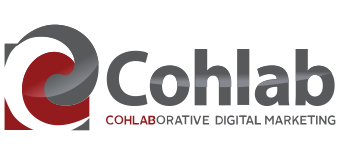
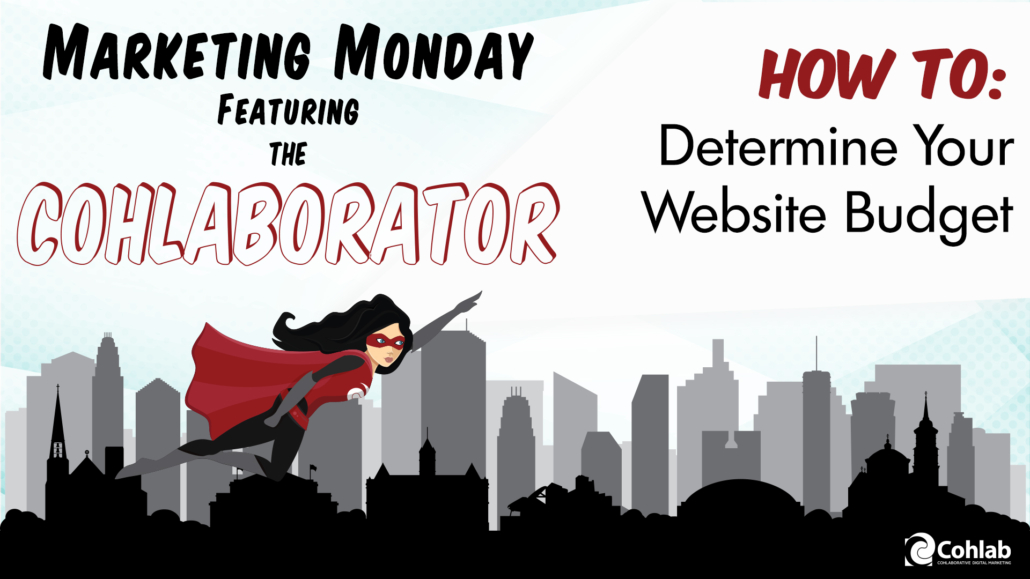


 Cohlab
Cohlab Cohlab
Cohlab