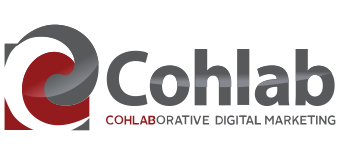Measuring Your Website Design ROI: Digital Marketing ROI Series
In this edition of our digital marketing ROI series, we are going to discuss techniques for measuring your website design return on investment (ROI). It is a well-known fact that a good website design is necessary for bringing in real profits for your online business. However, how do you measure returns for a website, especially if you are not running an e-commerce website? It is hard to measure the gains of a great website design into finite measurements such as profit margins, but it can be done.
Track Website Traffic and Length of Stay
Use Google Webmaster Tools to track website traffic. This data can easily be accessed using your Google Analytics account. Calculate your monthly average visitors. An excellent website with useful information is almost guaranteed to bring in many visitors, and this is a great sign of positive returns. In addition to tracking the number of visitors to your website, you should track how long they stay on your website. If a visitor comes and leaves quickly, then something may be wrong. Perhaps your website is not providing the information they are looking for, or maybe your design is too complicated for the average user. Whatever it may be, look into it and try to correct it.
Tally Conversion Rates
How many of your monthly visitors are converted into leads? How many of them act on your website’s calls to action? Calls to action can be anything that encourages your visitors to interact with you, including newsletter signups, contact form submissions, eBook downloads, phone calls, and others. The higher your conversion rates, the more successful your design and its translation to positive returns.
Calculate Lead Closing Ratios
Depending on your business, high conversion rates is likely not the only thing you hope for from your website. How many of your website leads actually turn into sales? What is the closing ratio? It is one of the greatest measures of website design ROI. Divide your total sales with your complete proposals or inquiries to get a closing ratio. Take the closing rate and multiply it to your leads to get a total of your website generated events for that month. The higher the number of events, the better your returns.
Find Out Your Average Sales
With the total number of events, you can now calculate your average revenue. Take the total number of sales on your website and divide it by the total number of website events to get your average sales.
Deduct Total Average Revenue per Month with Expenses
Websites are an investment, and like any business investment they have expenses. Apart from hosting fees, you may also need to pay for ads, SEO campaigns, social media marketing, paid searches, and more, to attract visitors. These digital marketing campaigns cost time and money. It is essential to deduct your revenue from your expenses to learn what your real returns are. If your returns are too low, then you probably need to reconsider your website presence, beginning with your website design.
At Cohlab, we fully understand the importance of knowing your website design ROI. That is why we do take the time to ensure you understand both the tangible and intangible results of your digital marketing efforts. We “cohlaborate” with you on proving out your marketing ROI, and our strategy has been greatly successful for digital marketing clients. Use our complimentary Digital Marketing Scorecard to gain valuable insight on how your website rank compares to others. Our team would love to speak with you and answer any questions you may have. Our mission is to provide you with Cohlaborative digital marketing solutions to meet your organization’s needs.