Marketing Monday: How To Convert Your Website To eCommerce In A Post-COVID World
Originally Published June 2020
In this vlog and blog, we’ll talk about how to convert your website to eCommerce in a post-COVID world. Specifically:
- what are your online payment options
- some plugins you can use to convert WordPress websites to eCommerce
- eCommerce website options if you’re starting from scratch
Let’s learn together.
Also, be sure to check out our YouTube video on “How To Convert Your Website To eCommerce In A Post-COVID World” if you prefer to watch rather than read.
Online Payment Options
First, online payment options. Let’s say you don’t have much of a store, you’re an independent sales person or you just need a way to get cash rolling in.
You’ve got a few options.
PayPal
- Old, steady, reliable
- Around since 1998 and owned by eBay for a number of years
- Allows for one-click transactions, but does charge a small fee
- Can create your own custom link to send to people so they can send you money repeatedly
Venmo
- Subsidiary of PayPal, made for mobile phones, native to the app
- Launched in 2009, targeted at friends splitting bills
- Standard bank transfers of 1-3 days are free, but 30-minute transfers are 1% or $10, whichever is less
Square
- Founded in 2009
- Business focused
- Can be used with point-of-sale hardware, or you can just fill out a clients card info manually on your computer
There are tons of payment systems out there – find the one that fits your use-case and set-up is usually pretty simple. Name, Email Address, Cell Phone Number, and Bank Account Info are about all you need to get going on any of them.
Plugins To Convert WordPress Websites
But, say you have a WordPress Site, and you’d like to be able to have people put in their own payment information. Maybe you only have one or two products, so you want to keep it simple still.
There are a number of plugins you can use to accomplish this.
Stripe
Stripe is another payment system. When this plugin is installed, you can add “Buy Now” buttons by products or services on your site. You can also accept donations this way.
One-click payment can be set up, and you can have Stripe remember your customers. On the back-end, you’ll be able to see all of the orders and view all of the payments within WordPress.
WooCommerce
WooCommerce is more fully featured with a shopping page, cart page, and checkout page as part of the package.
Tax calculations can be included, and it can be integrated with MailChimp, Facebook, Google Analytics, etc.
eCommerce Website Options If You’re Starting From Scratch
If you’re starting an eCommerce website from scratch, we’d suggest going with a WordPress installation and WooCommerce, as mentioned earlier.
It’s the most fully-featured of the bunch, and allows for a lot of flexibility in what and how you sell.
It can even connect with shipping options, tons of payment processors, and has tons of design options to build your brand.
Marketing Monday: How To Convert Your Website To eCommerce In A Post-COVID World
Check out our other Marketing Monday videos in our YouTube playlist to help you learn how to develop your website and handle digital marketing for your company.
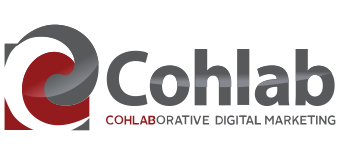



 Cohlab
Cohlab Cohlab
Cohlab